Manage your Social Media
If you’ve just begun your journey into the world of social media, the biggest question you’ll be facing is how do you manage your social media. The tools that let you manage & schedule your content and let you plan everything out, make things quite easy for you. So let’s begin our journey into the world of some of the best apps & tools.
Facebook Apps – Facebook Pages Manager | Facebook Ads Manager | Facebook Analytics
Facebook provides quite a comprehensive suite of apps that let you manage the social media content and lets you schedule the posts, create ad campaigns and lets you analyse the data. These apps are quite easy to use and are free to use. If you are a beginner, these apps are all that you’ll need.
You can search for these apps on the respective app store of your mobile OS.
Hootsuite
Hootsuite provides comprehensive solution to all your social media needs – Scheduling, Monitoring, Analytics, Team Management etc. So if you’re a freelancer or an agency, this is one of the best app for you. Apart from all these, they also provide training and teach you all the tools. There is a free version with limitations on many functionalities. The paid version lets you add many accounts, account managers and lets you do analysis.
Learn more about Hootsuite.
Buffer
Buffer is another tool social management suite that lets you handle most of the popular social media sites. It lets you plan, schedule, engage and analyse. Similar to Hootsuite, this too has free and paid versions. The paid version come with the functionality to add multiple team members and to set different access level to different members.
Read more about Buffer
Crowdfire
A great app for the individual influencers or freelancers, Crowdfire lets you manage all your accounts from one app. Some of the neat features that it provides are that it helps in content curation and lets you keep a track of your fans and followers.
Interested in Crowdfire? Read more.
TweetDeck
Need to schedule Tweets? TweetDeck is the best free tool for you. Add accounts and schedule tweets. it’s that simple. It has a multi-columned layout that lets you view different accounts & keep a track of things. And did we mention that it is free?
Check it out here
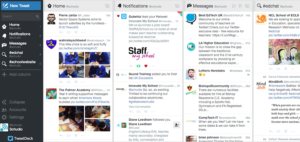
Onlypult
An instagram only service, they let you service your content on Instagram accounts directly, without the push-notification. It even lets you post multiple pictures at one go. Analytics services are also provided. Unfortunately, they do not offer free service to start with although they do provide a free 7 day free trial.
Get to know Onlypult.



